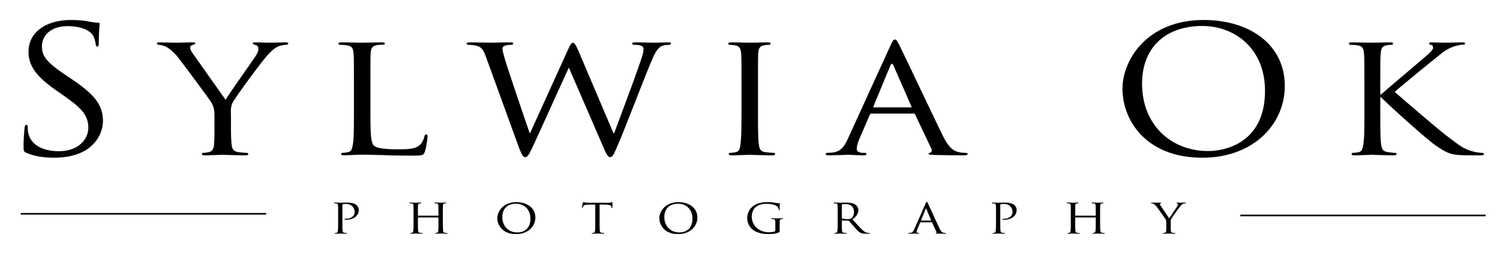Look YOUR BEST on ZOOM Meeting
Rock your virtual presence
With virtual meetings becoming the norm, it’s time to amp up our game and look our absolute best on Zoom. In this blog post, I’ll share with you some practical tips and advice to help you rock your virtual presence. From lighting hacks to nailing your camera angles, let’s dive into how to look your best on zoom meeting
Find That Perfect Lighting
Let’s talk about lighting! It’s definitely a secret sauce to looking like a superstar on camera. Sit facing a window or any natural light source. Trust me, this will give you that gorgeous, even lighting that makes you glow. Avoid sitting with a glaring light behind you – it creates weird shadows and makes you hard to see.And if you have no available light facing you, try to find a light source (like a desk lamp or led light) that you can place in front of you.
Mind Your Background
You don’t want your colleagues focusing on a messy room, right? Keep your background clean and clutter-free. Your background is an extension of your professional image. If necessary, you can use virtual backgrounds, but ensure they are appropriate and not distracting.
Dress to Impress
Just because you’re attending a virtual meeting doesn’t mean you should overlook your attire. Dress professionally from head to toe, as it boosts your confidence and professionalism. Avoid wearing loud patterns or colors that may distract others.
Pay Attention to Posture
Sit up straight and maintain good posture throughout the meeting. Not only does it make you look more engaged, but it also helps you project confidence and professionalism. Remember to avoid slouching or leaning too close to the camera.
Camera Positioning 101
Let’s get your camera in the right place, shall we? Position your camera at eye level or slightly above. This ensures a more flattering angle and helps you avoid unflattering camera angles like looking down on your face. Use a laptop stand or stack of books to achieve the desired height.
Maintain Eye Contact
Look directly into the camera when speaking. This gives the impression that you’re making eye contact with others, creating a connection and showing your active engagement in the conversation.
Check Your Tech
Before joining a meeting, make sure your audio and video settings are working properly. Test your microphone and speakers to ensure clear sound quality. Additionally, check your camera’s positioning, focus, and framing to present yourself at your best.
Now that you’re armed with these fabulous tips, it’s time to rock your Zoom meetings like a pro! Get that lighting on point, mind your background, dress to impress, strike a pose with good posture, position that camera like a boss, maintain eye contact, and double-check your tech. You’ve got this! Remember, it’s not just about looks but also about active participation and effective communication. So go ahead, own that virtual room and make your mark!
Would you like to receive my Headshot & Branding Online Magazine to get inspired and to learn more about headshots and branding photography? Click here and I will send you a link 🙂
Are you ready to elevate your professional look? Let’s chat to create your custom portrait experience!